| | TEAMSPEAK SERVER Updated, IT WORKS NOW |  |
|
+5Garnyth Boatlightz Tankwarning Teelux Jaezin 9 posters |
|
| Author | Message |
|---|
Jaezin
Mindless Ramblings


Number of posts : 57
Age : 50
Location : Monterey, CA
Registration date : 2008-09-19
 |  Subject: TEAMSPEAK SERVER Updated, IT WORKS NOW Subject: TEAMSPEAK SERVER Updated, IT WORKS NOW  Tue Nov 25, 2008 12:37 pm Tue Nov 25, 2008 12:37 pm | |
| FINALLY! I did an online test and it finally says everything is working. FYI...i had to make a static IP, forward some other ports, bla bla bla, i will surely die now. However, delete ALL these frikken posts and leave just the link below... teamspeak://76.209.130.199:8767?nickname=WebGuest?channel=Cataclysm%20Children?password=dickjokes THIS ONE WORKS, ALL PREVIOUS POSTS ARE GARBAGE!!! THANKS FOR ALL THE HELP GUYS, ESPECIALLY BOATS...YOU LED ME IN THE DIRECTION I NEEDED TO GO AND IT IS DONE!!!!! Now I have to get a mic, but now y'all have a place to chat. ALL officers and a few of the MOST ACTIVE in TS will have admin there, once I see you registered. You better love me! you do 
Last edited by Jaezin on Wed Nov 26, 2008 9:23 am; edited 1 time in total | |
|
  | |
Teelux
Mindless Ramblings

Number of posts : 82
Age : 32
Location : Ontario, Canada
Registration date : 2008-09-20
 |  Subject: Re: TEAMSPEAK SERVER Updated, IT WORKS NOW Subject: Re: TEAMSPEAK SERVER Updated, IT WORKS NOW  Tue Nov 25, 2008 2:09 pm Tue Nov 25, 2008 2:09 pm | |
| Nice! I'm going to get a mic soon, but I'll go register now, probably as Teelex | |
|
  | |
Teelux
Mindless Ramblings

Number of posts : 82
Age : 32
Location : Ontario, Canada
Registration date : 2008-09-20
 |  Subject: Re: TEAMSPEAK SERVER Updated, IT WORKS NOW Subject: Re: TEAMSPEAK SERVER Updated, IT WORKS NOW  Tue Nov 25, 2008 2:17 pm Tue Nov 25, 2008 2:17 pm | |
| Hmmmm.. I can't seem to be able to connect | |
|
  | |
Jaezin
Mindless Ramblings


Number of posts : 57
Age : 50
Location : Monterey, CA
Registration date : 2008-09-19
 |  Subject: Re: TEAMSPEAK SERVER Updated, IT WORKS NOW Subject: Re: TEAMSPEAK SERVER Updated, IT WORKS NOW  Tue Nov 25, 2008 3:55 pm Tue Nov 25, 2008 3:55 pm | |
| OK, try THIS:
teamspeak://192.168.2.29:8767?nickname=WebGuest?channel=Cataclysm%20Children?password=dickjokes
This is a direct link, if you have TS2 it will take to directly into the server channel "Lounge". There you will be a Guest, but click on SELF (top of page) and then REGISTER. You SHOULD be able to get in just fine...if not...I am beyond my abilities.
edit: APPARENTLY I SUCK AT THIS! I NEED ONE OF OUR COMPUTER GEEKS TO MAKE THIS WORK!!!!! | |
|
  | |
Tankwarning
Uber Poster


Number of posts : 115
Age : 38
Location : Texas. Yee hah.
Registration date : 2008-09-23
 |  Subject: Re: TEAMSPEAK SERVER Updated, IT WORKS NOW Subject: Re: TEAMSPEAK SERVER Updated, IT WORKS NOW  Tue Nov 25, 2008 6:01 pm Tue Nov 25, 2008 6:01 pm | |
| Having a bit of trouble connecting here chief... says the server's either offline or that teamspeak isn't running on it... | |
|
  | |
Teelux
Mindless Ramblings

Number of posts : 82
Age : 32
Location : Ontario, Canada
Registration date : 2008-09-20
 |  Subject: Re: TEAMSPEAK SERVER Updated, IT WORKS NOW Subject: Re: TEAMSPEAK SERVER Updated, IT WORKS NOW  Tue Nov 25, 2008 6:03 pm Tue Nov 25, 2008 6:03 pm | |
| Yea I have been getting it too. Seems like will have to let someone that has better knowledge of this here TeamSpeak take charge. | |
|
  | |
Tankwarning
Uber Poster


Number of posts : 115
Age : 38
Location : Texas. Yee hah.
Registration date : 2008-09-23
 |  Subject: Re: TEAMSPEAK SERVER Updated, IT WORKS NOW Subject: Re: TEAMSPEAK SERVER Updated, IT WORKS NOW  Tue Nov 25, 2008 6:04 pm Tue Nov 25, 2008 6:04 pm | |
| If I were to guess I would say it's probably due to Jay's firewall if he's hosting it on his computer and not some other server. | |
|
  | |
Jaezin
Mindless Ramblings


Number of posts : 57
Age : 50
Location : Monterey, CA
Registration date : 2008-09-19
 |  Subject: Re: TEAMSPEAK SERVER Updated, IT WORKS NOW Subject: Re: TEAMSPEAK SERVER Updated, IT WORKS NOW  Tue Nov 25, 2008 6:05 pm Tue Nov 25, 2008 6:05 pm | |
| lemme check again...on the firewall thing | |
|
  | |
Jaezin
Mindless Ramblings


Number of posts : 57
Age : 50
Location : Monterey, CA
Registration date : 2008-09-19
 |  Subject: Re: TEAMSPEAK SERVER Updated, IT WORKS NOW Subject: Re: TEAMSPEAK SERVER Updated, IT WORKS NOW  Tue Nov 25, 2008 6:12 pm Tue Nov 25, 2008 6:12 pm | |
| OK, i have turned off ALL firewalls on my system....
and it still doesn't work. | |
|
  | |
Tankwarning
Uber Poster


Number of posts : 115
Age : 38
Location : Texas. Yee hah.
Registration date : 2008-09-23
 |  Subject: Re: TEAMSPEAK SERVER Updated, IT WORKS NOW Subject: Re: TEAMSPEAK SERVER Updated, IT WORKS NOW  Tue Nov 25, 2008 6:13 pm Tue Nov 25, 2008 6:13 pm | |
| Nope. still nothing. Try this I found it for you:
-= Team Speak 2.0 =- Server Setup
1 - Download/Install - Team Speak 2.0 Server
- http://www.teamspeak.com/
2 - Start Team Speak 2.0 Server
3 - Registering Your Team Speak Server
- Start Team Speak 2.0
- Locate and open your Server log file using Word Pad
(c:/Program files/Teamspeak2/server)
- Locate your Login and password
- sample ( LoginName: admin LoginPW: bmjk3 )
- Right Click on the Team Speak 2.0 server icon in your tray and select ( Administration )
- You will be prompted to enter the login and pass you just retrieved from your Servers log file.
enter your info and save
4 - Navigating and Setting up Team Speak 2.0 while in the Web Browser
- Select your server
Users Manager
- click User Manager, then click on the tool button to the right of the admin
- Type in a new admin password in both the fields
- make sure you have selected both Server Admin & Super Server Admin
- Then click Save. A web browser Login/Password box will pop up, enter your new info and hit remember password then save.
- NOTE: you will also use the (User Manager) to edit your registered guests..
You can make a registered guest a Server admin or Super Server Admin without changing their password by leaving it blank
(to register a client view the client setup portion of this post. Steps 4-6 in the Client setup portion)
Setting
- Click Settings
- Modify these server settings per your needs
- server name
- server welcome message
- Server Type, (clan/public) server
- Player registration Mode
- Type of Codec's to be allowed
- Save settings
5 - Connecting to your Team Speak 2.0 server as a Admin
- Install and Start Team Speak 2.0 (Steps are listed in the Client Setup portion on this post,, Sections 1-3)
- Click (Connection/Connect) Select (Web Servers List) Locate and Highlight your server, then Select (Copy to local Addressbook)
- Click on the (Local Addressbook) tab
- You should see your server's info on the right hand side of the window, with your guest Nickname.
- Select Auto-Reconnect
- Select ( Registered )
- Enter your Personal Login Name and Password
- Connect to the Server
6 - Tip on Creating Channels and Sub-Channels
- You must select a channel type for the channel to stay.
- Registered = Permanent Channel that will stay on the server till deleted.
- Moderated = You need voice or better to talk.
- Sub Channels = Selecting this will allow you to create Sub-Channels in that parent Channel
- Default = This is the channel the members will automatically join
- To create a Sub-Channel, your parent Channel must have the Sub-Channel box selected upon creation
---------------------------------------------------------------------------------------------------
---------------------------------------------------------------------------------------------------
-=Common Server Questions=-
Q - What is the difference between a Admin and a Super Admin?
- Super Server Admins - administrate all the servers on that computer.
- Server Admin - administrate that server only.
Q - How can i make it so guest's cant create channels?
- Edit the ServerFlags line in the server.INI file to one of the below:
(register being authenticate with the server) (when set to 0 text messages also seem to be disabled )
0= no register, no create channel
1= can register, no create channel
2= all can create channels
3= all can register/all can create channel
Q - I cant connect to the Administrative options using my new password?
- You have to start your Team Speak 2.0 server by double clicking/opening the actual application (Short Cuts will not work)
- If you still cant connect, you will have to uninstall TeamSpeak 2.0,
- Manually Delete your TeamSpeak2 folder and all it contents.
- Reinstall Team Speak 2.0 and follow the server setup steps
Q - I cant Connect to my server using my admin Log and Password?
- You have to start your Team Speak 2.0 server by double clicking/opening the actual application (Short Cuts will not work)
- If you still cant connect, you will have to uninstall TeamSpeak 2.0,
- Manually Delete your TeamSpeak2 folder and all it contents.
- Reinstall Team Speak 2.0 and follow the server setup steps
Q - What is a Codec?
- Codec's allow you to adjust the sound quality for each channel. Higher sound quality means more bandwidth requirements
- CELP 5.1Kbit
- CELP 6.3 Kbit
- GSM 14.8 Kbit
- GMS 16.4 Kbit
- CELP Windows 5.2Kbit
Q - While Creating a channel what are the different Check Box options
- Registered = Only Registered member can chat unless voiced by the Operator/Admin
- Moderated = Guests can join and chat
- Sub Channels = Selecting this will allow you to create Sub-Channels in that parent Channel
- Default = This is the channel the members will automatically join
Q - What is Voice Request?
- This allows a guest to speak in a registered room (admin's/Operators can allow)
Q - What is the difference between a (Clan Server and Public Server)?
- Clan Server = This server is used for your Teams/Clans use only it is not available for public use
- Public Server = This server is available to be used by guests (normally a public server would allow guests to create channels for their own use)
Q - In the Administration options under settings what is the difference between ( anyone and none )
- Anyone = anyone can log on as a guest and register to your Team speak server
- None = you have to register all your guests | |
|
  | |
Tankwarning
Uber Poster


Number of posts : 115
Age : 38
Location : Texas. Yee hah.
Registration date : 2008-09-23
 |  Subject: Re: TEAMSPEAK SERVER Updated, IT WORKS NOW Subject: Re: TEAMSPEAK SERVER Updated, IT WORKS NOW  Tue Nov 25, 2008 6:21 pm Tue Nov 25, 2008 6:21 pm | |
| And if that doesn't work then try watching this: [code]https://www.youtube.com/watch?v=gDJU8H2lmPU&feature=related | |
|
  | |
Tankwarning
Uber Poster


Number of posts : 115
Age : 38
Location : Texas. Yee hah.
Registration date : 2008-09-23
 |  Subject: Re: TEAMSPEAK SERVER Updated, IT WORKS NOW Subject: Re: TEAMSPEAK SERVER Updated, IT WORKS NOW  Tue Nov 25, 2008 6:30 pm Tue Nov 25, 2008 6:30 pm | |
| and you can watch this https://www.youtube.com/watch?v=7cBx7TDdPJA&NR=1 and learn how to port forward. | |
|
  | |
Boatlightz
Mindless Ramblings


Number of posts : 91
Registration date : 2008-09-18
 |  Subject: Re: TEAMSPEAK SERVER Updated, IT WORKS NOW Subject: Re: TEAMSPEAK SERVER Updated, IT WORKS NOW  Tue Nov 25, 2008 7:34 pm Tue Nov 25, 2008 7:34 pm | |
| I noticed the address is 192.168... whatever. the 192.168 series is reserved for private networks... that's your internal IP address. Go to www.ipchicken.com to find out what your external IP address is. | |
|
  | |
Jaezin
Mindless Ramblings


Number of posts : 57
Age : 50
Location : Monterey, CA
Registration date : 2008-09-19
 |  Subject: Re: TEAMSPEAK SERVER Updated, IT WORKS NOW Subject: Re: TEAMSPEAK SERVER Updated, IT WORKS NOW  Tue Nov 25, 2008 8:31 pm Tue Nov 25, 2008 8:31 pm | |
| ok, here it is...what do i do with it?
76.209.130.199
MAKE
IT
WORK | |
|
  | |
Boatlightz
Mindless Ramblings


Number of posts : 91
Registration date : 2008-09-18
 |  Subject: Re: TEAMSPEAK SERVER Updated, IT WORKS NOW Subject: Re: TEAMSPEAK SERVER Updated, IT WORKS NOW  Tue Nov 25, 2008 11:33 pm Tue Nov 25, 2008 11:33 pm | |
| I can't ping it, and I can't nmap, and TeamSpeak can't connect.
Diagnosing networking problems from afar is a pain in the ass. I talked to Tank about having him host one (he has that sweet cable connection, too) so I guess we'll set that up soon. I hear ya, people are really starting to clamor for one. | |
|
  | |
Jaezin
Mindless Ramblings


Number of posts : 57
Age : 50
Location : Monterey, CA
Registration date : 2008-09-19
 |  Subject: Re: TEAMSPEAK SERVER Updated, IT WORKS NOW Subject: Re: TEAMSPEAK SERVER Updated, IT WORKS NOW  Wed Nov 26, 2008 12:51 am Wed Nov 26, 2008 12:51 am | |
| FINALLY! I did an online test and it finally says everything is working. FYI...i had to make a static IP, forward some other ports, bla bla bla, i will surely die now.
However, delete ALL these frikken posts and leave just the link below...
teamspeak://76.209.130.199:8767?nickname=WebGuest?channel=Cataclysm%20Children?password=dickjokes
THIS ONE WORKS, ALL PREVIOUS POSTS ARE GARBAGE!!!
THANKS FOR ALL THE HELP GUYS, ESPECIALLY BOATS...YOU LED ME IN THE DIRECTION I NEEDED TO GO AND IT IS DONE!!!!! | |
|
  | |
Boatlightz
Mindless Ramblings


Number of posts : 91
Registration date : 2008-09-18
 |  Subject: Re: TEAMSPEAK SERVER Updated, IT WORKS NOW Subject: Re: TEAMSPEAK SERVER Updated, IT WORKS NOW  Wed Nov 26, 2008 1:44 am Wed Nov 26, 2008 1:44 am | |
| | |
|
  | |
Boatlightz
Mindless Ramblings


Number of posts : 91
Registration date : 2008-09-18
 |  Subject: Re: TEAMSPEAK SERVER Updated, IT WORKS NOW Subject: Re: TEAMSPEAK SERVER Updated, IT WORKS NOW  Wed Nov 26, 2008 2:16 am Wed Nov 26, 2008 2:16 am | |
| Oh man this is pretty bitchin. I'll just use my standalone mic with headphones.
If you use Ubuntu, you can install a native TeamSpeak client from the Ubuntu repositories.
sudo apt-get install teamspeak alsa-oss
Then create a launcher that runs
aoss teamspeak
Run teamspeak in that method and go to Settings -> Options and set sound driver to
/dev/adsp
EDIT: UBUNTU ONLY: Also I tested this while running WoW, both seem to operate normally, though you may want to decrease the volume on WoW to hear people. Kill any PulseAudio processes to make WoW not sound like crap (Teamspeak or no). Run
killall pulseaudio
to do that. | |
|
  | |
Garnyth
Noob Cake MMM


Number of posts : 17
Age : 36
Location : stalking boatlights
Registration date : 2008-09-24
 |  Subject: Re: TEAMSPEAK SERVER Updated, IT WORKS NOW Subject: Re: TEAMSPEAK SERVER Updated, IT WORKS NOW  Wed Nov 26, 2008 3:54 pm Wed Nov 26, 2008 3:54 pm | |
| I will download this soon and will talk to boat about it 1st knowing me it may not go right if I go it alone lol  | |
|
  | |
Kyxxa
Social Butterfly

Number of posts : 36
Age : 32
Location : Minnesota
Registration date : 2008-11-20
 |  Subject: Re: TEAMSPEAK SERVER Updated, IT WORKS NOW Subject: Re: TEAMSPEAK SERVER Updated, IT WORKS NOW  Wed Nov 26, 2008 4:55 pm Wed Nov 26, 2008 4:55 pm | |
| Hey... I got it to work. I don't really know what it is but at least I got it to work. =P | |
|
  | |
yellafella
Mindless Ramblings


Number of posts : 67
Age : 32
Location : Sweden
Registration date : 2008-09-30
 |  Subject: Re: TEAMSPEAK SERVER Updated, IT WORKS NOW Subject: Re: TEAMSPEAK SERVER Updated, IT WORKS NOW  Thu Nov 27, 2008 8:28 am Thu Nov 27, 2008 8:28 am | |
| i think it works!  | |
|
  | |
Tankwarning
Uber Poster


Number of posts : 115
Age : 38
Location : Texas. Yee hah.
Registration date : 2008-09-23
 |  Subject: Re: TEAMSPEAK SERVER Updated, IT WORKS NOW Subject: Re: TEAMSPEAK SERVER Updated, IT WORKS NOW  Thu Nov 27, 2008 5:49 pm Thu Nov 27, 2008 5:49 pm | |
| great job jay you the man! | |
|
  | |
yellafella
Mindless Ramblings


Number of posts : 67
Age : 32
Location : Sweden
Registration date : 2008-09-30
 |  Subject: Re: TEAMSPEAK SERVER Updated, IT WORKS NOW Subject: Re: TEAMSPEAK SERVER Updated, IT WORKS NOW  Fri Nov 28, 2008 6:10 pm Fri Nov 28, 2008 6:10 pm | |
| | |
|
  | |
Teelux
Mindless Ramblings

Number of posts : 82
Age : 32
Location : Ontario, Canada
Registration date : 2008-09-20
 |  Subject: Re: TEAMSPEAK SERVER Updated, IT WORKS NOW Subject: Re: TEAMSPEAK SERVER Updated, IT WORKS NOW  Sat Nov 29, 2008 10:09 am Sat Nov 29, 2008 10:09 am | |
| Yea I got my account created finally! I got my mic, but its not working :S So I am gonna have to fix some shit and get it going properly | |
|
  | |
Kyxxa
Social Butterfly

Number of posts : 36
Age : 32
Location : Minnesota
Registration date : 2008-11-20
 |  Subject: Re: TEAMSPEAK SERVER Updated, IT WORKS NOW Subject: Re: TEAMSPEAK SERVER Updated, IT WORKS NOW  Sat Nov 29, 2008 4:08 pm Sat Nov 29, 2008 4:08 pm | |
| Yeah, so it seems that some people got it to work but no one is using it...? | |
|
  | |
Sponsored content
 |  Subject: Re: TEAMSPEAK SERVER Updated, IT WORKS NOW Subject: Re: TEAMSPEAK SERVER Updated, IT WORKS NOW  | |
| |
|
  | |
| | TEAMSPEAK SERVER Updated, IT WORKS NOW |  |
|
